Berlin Pixels
This is an experiment by Berlin based Wearing Pixels collective to collaboratively, organically create a digital garment. Anyone can download and modify and the garment (using Clo3d/Marvelous Designer software) and re-upload for others to continue the chain, by following the instructions below.
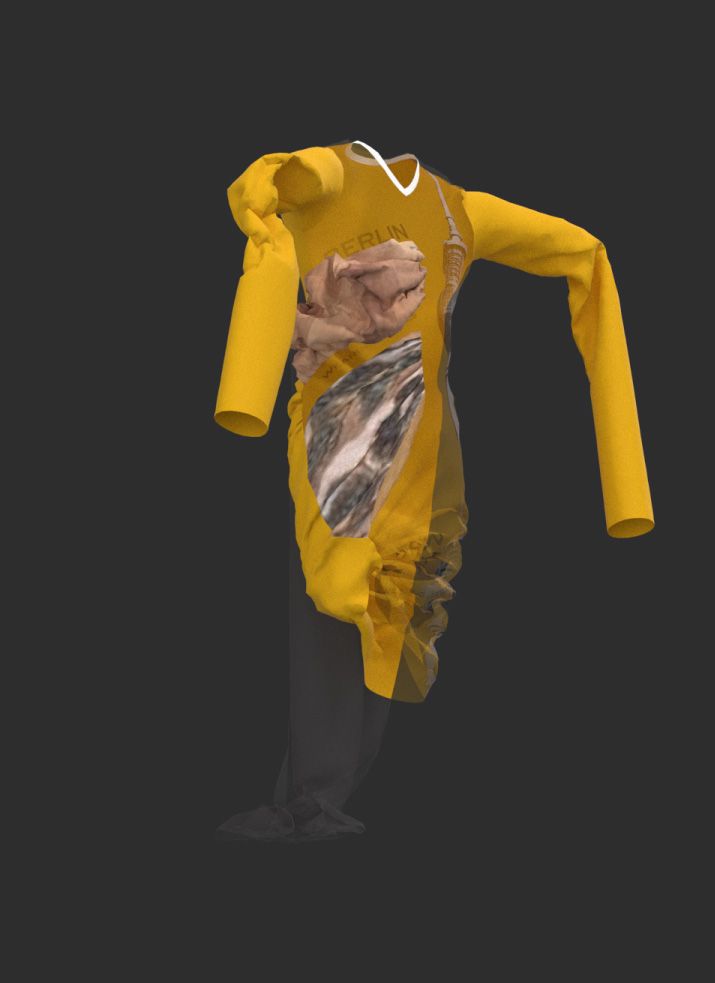
Instructions:
- Right click on the above broken image (not the preview image) and select "open in new tab" to download the clo .zprj file.
- Open the clo project file and edit the garment/project however you like.
- When you are ready to share, return to this page and select Fork, and then "Copy content from original"
- Remove/replace the first/first/preview image with the .png preview generated by Clo.
- Remove/Replace the second image with the .zprj clo project file: Select Upload image, then in the file type in the bottom right, change to "all files". Then browse for your .zprj file. It may take some seconds to upload.
- Click on "Advanced" at the bottom of the page and paste in the following .css code:
.fragment {
color: black;
}
.fragment img {
width:900px;height:900px;
}
- Click Save
Please note:
- Be considerate of file sizes! Some clo .zprj files can be very large, and increase server costs as a result! In general, avoid high poly count avatars and using fabrics with large textures.
- You may not be able to upload files greater than 50mb in any case (depending on server settings).
- The advanced (css) options force the non-image .zprj file to appear as a broken picture. If you change the css img fragment, you may be unable to see and download the broken img / .zprj file. If you cannot see the broken image, check the css has an img fragment.
- Please keep these instructions for future users. If you wish to add some text description to your design, use an additional text section.